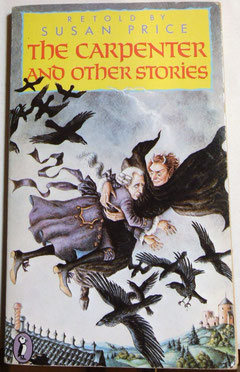What Is Dropbox?
And What Use Is It To Me?

Dropbox is a FREE file-hosting service. That is, it’s a company which will store your files ‘in the clouds’.
When you create an account with Dropbox, you download a small piece of software. This creates a ‘Dropbox’ folder on your computer, just like any other folder you have there.
Any file you save into this folder, or drag into it, will be saved to the great Dropbox in the sky. Every change you make to any file is instantly uploaded to your Dropbox folder via your internet connection.
So if your computer dies, or is stolen, your data is still safe. You can reach it from any other computer, so long as you have your Dropbox log-in details. (And if you’ve forgotten them, Dropbox will remind you of them via email.)

But There Is More!
Say you often work on two or more computers. A desktop and a laptop. Or a computer at work and a laptop at home. Or, you want to be able to read your files while you’re travelling.
If you download the Dropbox software to both your desktop and your laptop, then Dropbox automatically keeps all your data synchronised.
So – say you made changes to files on your
laptop. As soon as you switch on your desktop, Dropbox instantly updates all your desktop files. So all your files, on all your computers, are kept up to date with any changes you've
made.
So your work is always up to date on all your computers. You can even add the software to smart phones.

But There Is Still More!
You can have a shared Dropbox folder.
Within your secure Dropbox folder, you set up a shared folder.
Then you invite people you choose to join that folder. They will have to download Dropbox on to their computers too.
Once they have accepted your invitation and joined your shared folder, you can share anything you like with them. Place photographs inside your shared folder - and as soon as the people you've shared it with log-on, the photos instantly appear on their computer too.
You can share text and music files in this way too - although photos and music files take up far more space than text.
Family scattered across the world can share photographs - work colleagues can share documents - artists collaborating on a piece of work can share text-files, photographs, rough sketches or music.
It is secure. Only the people you invite to the shared folder can see its contents - and they can only see what you place in the shared folder. The rest of your computer is out of bounds.
You can set up more than one shared folder, and invite different people to the different folders.
The people who have a share in one folder
can't see into your other shared folders, unless they've been invited.
To find out how I intend to use Dropbox, together with Skype, in my writing service, click here.
To find out more about Dropbox, and to download it, click here.
To return to the Writing Service pages, click here.